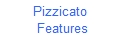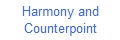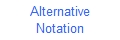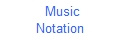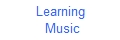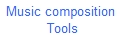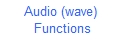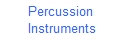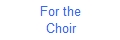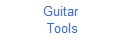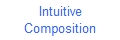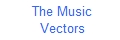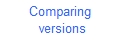Video Presentation - Pizzicato
Here is the main presentation video for the Pizzicato music software.
It gives you a general viewpoint of what you can do with Pizzicato, in about 11 minutes.
Click here to watch the Pizzicato video presentation:
This video shows you what you can do with Pizzicato. To learn how to do it, the following tutorial videos give you much more details.
You can also watch these videos on Arpege Music YouTube channel at:
Video Tutorials
You will find here videos showing the main features of Pizzicato, as well for music notation and transcription as for intuitive music composition tools.
You may watch them to get an idea of what you will be able to do with Pizzicato or you can use them to quickly and efficiently learn how to use Pizzicato. There is a total of 2 hours and 47 minutes of videos at your disposal, where the designer of Pizzicato explains to you how Pizzicato can help you write and compose music.
The videos are available as Flash presentations and QuickTime Movies. You can freely download and install Flash here or Quicktime here
Accompaniment musics and examples of the videos have been designed with Pizzicato Professional. The sounds come from a Roland SC-55 synthesizer (Sound Canvas) and from the digital sound library EWQL Symphonic Orchestra (Silver Edition).
Music Notation
Intuitive Music Composition Tools
| Title | Duration | Flash video | QuickTime video | Links to the user manual corresponding lessons |
| Your music desktop - Scores and instruments | 10'19 | Flash | QuickTime | The
conductor view... Instruments... |
| Intuitive combination of scores and chords | 13'18 | Flash | QuickTime | The
conductor view... Harmonic spaces... |
| Finding chords - Harmonization | 15'21 | Flash | QuickTime | Chords
analysis and search... Harmonic spaces... The score arranger... |
| Intuitive music composition | 16'34 | Flash | QuickTime | Harmonic
spaces... Dragging and dropping scores... The music libraries... |
| Using styles to compose music | 20'24 | Flash | QuickTime | Harmonic
spaces... Using styles... |
| Tools to compose music intuitively | 13'28 | Flash | QuickTime | The
smart link... Music generators... Virtual keyboards... |

All rights reserved for all countries
Pizzicato is a trademark owned by Arpege sprl