| Instruction manual - Pizzicato 3.6.2 | EN420 - Revision of 2013/05/29 |
The scrolling score view
Subjects covered:
The scrolling score view [Beginner] [Professional] [Notation] [Drums and Percussion] [Guitar] [Choir] [Keyboard] [Soloist]
In this lesson, we will see how to play a piece of music while visually following the score progressively. In this manner, it is possible to read the score by playing one of the staves oneself.
The scrolling score view is a window used to display a part of the score. The notes cannot be modified by this view. When Pizzicato starts playing the score, the contents of the scrolling score view will automatically follow the measure playing. Let us see this in practice.
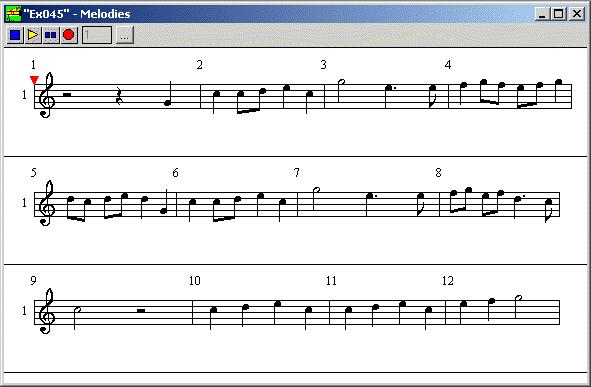
According to the size of your screen, you will see more or less measures and staves. In our case, the window is subdivided in 3 horizontal areas. Each one of it displays 4 measures. A small red triangle indicates the current measure, which is currently measure 1. This measure is the first which will be heard if you start the score.
This method lets you read a score without being disturbed by the erasing of already played measures and the drawing of the next measures. There is no more problem to turn a page (while turning a paper score page, there is always a moment when the performer does not see the playing measure any more and does not yet see the next measure of the score, which requires to memorize one measure and turning the page in advance). With Pizzicato, it is like somebody cutting out parts of the page while you play, so that the following page appears gradually. You then always keep the control of the location where you are looking at. Let Pizzicato go to the end of the score and follow visually.
Control of the scrolling score view [Beginner] [Professional] [Notation] [Drums and Percussion] [Guitar] [Choir] [Keyboard] [Soloist]
Several shortcuts let you move the red triangle from one measure to another:
- The left, right, top and bottom arrows move it in the four directions.
- The page down and page up keys go up or down a whole page.
- The lower case letter "d" places the triangle at the beginning of the score, at measure 1.
- The lower case letter "f" places it at the last measure of the score.
- You can also directly click on one measure and the triangle appears in it. When you start playing, Pizzicato starts to play the measure shown by the triangle. Now test these shortcuts.
In our example, the score only has one staff. The window was high enough to display three lines at the same time. To correctly work, the scrolling score view requires at least two horizontal areas. If you decrease the size of this window below this minimal size, Pizzicato will display nothing.
- Close the scrolling score view and the score view and open the Bach2-1.piz document located in the Music folder, itself found in the DataEN folder. Open the scrolling score view. This piece has two staves. Here is the aspect obtained with a small screen:
If the size of the scrolling score view is too small to display two areas of 2 staves, Pizzicato will automatically remove the second staff. Listen now to this score while following it visually.
When you open a score with a great number of staves (orchestra for example), Pizzicato will probably not display 2 areas with all staves. Let us see how to determine the staves to display.
- With the right mouse button (Option-click on Mac), click inside the scrolling score view and select the Select visible staves... item. The following dialog appears:
The first list shows the invisible staves and the second the visible staves. By clicking on a stave, the <<< and >>> buttons let you move this stave from one list to the other. The All button places all staves in the list of visible staves and the None button moves them all in the invisible staves. Double-clicking a stave moves it in the other list. The bottom text box entitled Upper and lower edge (in staff line spacing) lets you widen or compress the space located above and below each system in the scrolling score view. Click OK.
The right click menu also lets you change the zoom of the score, similarly to the score view.
How could you learn playing the keyboard ? [Beginner] [Professional] [Notation] [Drums and Percussion] [Guitar] [Choir] [Keyboard] [Soloist]
In the instruments view, select the Instruments configuration. This configuration contains a P column showing the instruments played by Pizzicato. If you remove one of the staves, you will be able to play it yourself, while being accompanied by Pizzicato for the other staves. If you wish for example to learn the right hand of a piano score, you can uncheck the P box of the first staff. By starting the score, you will only hear the bottom staff and you will be able to follow the score and to play the right hand.
By combining these characteristics, the keyboard window and the recorder, you will be able to gradually learn the practice of the musical keyboard. With this in mind, a progressive series of exercises based on these principles are proposed in the keyboard training lesson.