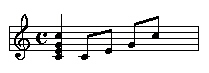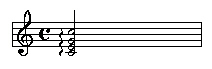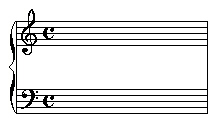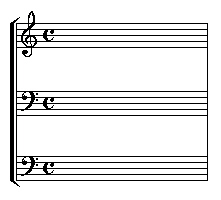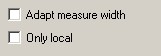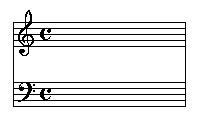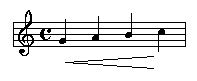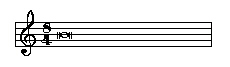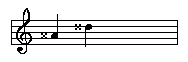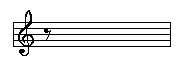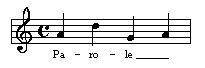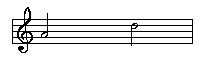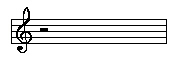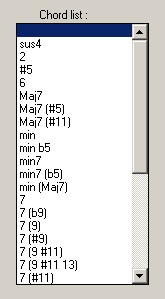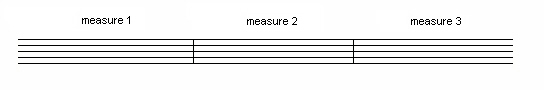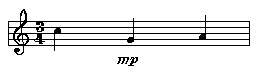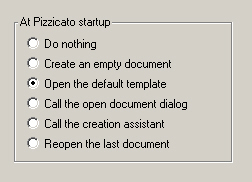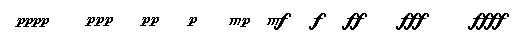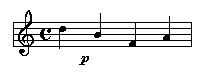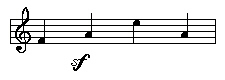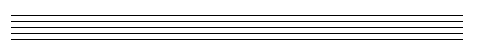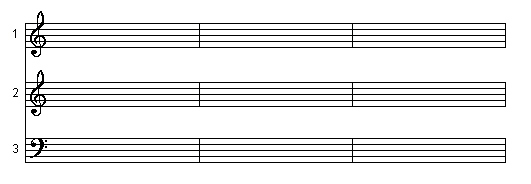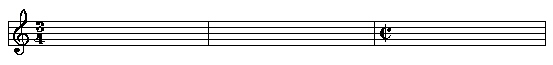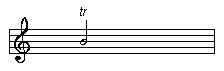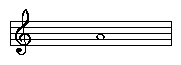A
Name of the sixth note of the natural scale formed by the piano white keys. The A
notes are white keys located between the second and the
third black key of groups of three black keys on the
musical keyboard.
A4
Standard dimension of a paper sheet very
used in Europe. Its dimensions are : 210 X 297 mm.
ALT
Denomination of a key
located on a PC keyboard. It is generally located to the
left of the space bar, on the first key line.
ASCII
Abbreviation of American
Standard Codes for Information Interchange. It is a
code which associates a number to letters and various
characters and signs found on a computer keyboard. The computer uses this code to handle and
store text.
AWE 32 and 64
Sound card models (SoundBlaster series).
Accelerando
Italian word meaning accelerating.
It is used to indicate that it is necessary to gradually
accelerate the notes played, i.e. to increase the tempo
while playing. Its abbreviation is Accel.
Accent
Sign placed above or
below a note to show that it must be played
more loudly than the other notes. Here are examples:

Accidental
A sign placed in front
of a note to modify its pitch.
The sharp, the flat, the double-sharp, the double
flat and the natural
are accidentals. When placed in front of a note, one
speaks about an accidental. They can also be located at
the beginning of a staff. They then constitute a key
signature.
Accidentals eraser
A tool to erase an accidental. Its shortcut is upper case letter 'X'.
Adagio
Italian term meaning
slowly, gently. It is used in music
to indicate a slow tempo, in the neighborhood of 40 to
50 quarter notes per minute.
After touch
After having pressed a
musical keyboard key, you can press more or less
by maintaining the pressed key. Some keyboards take this pressure into account
and send it as a MIDI message to influence the notes
played. This effect is called After touch, it
occurs after the note is pressed.
Allegro
Italian term meaning
sharp, lively. It shows that the music
piece must be played with a lively tempo,
in the neighborhood of 100 to 120 quarter notes per minute.
Amplitude
It is the force of a sound,
its intensity, its loudness. The sound is an air
vibration. The amplitude of a sound is the extent of its
vibration. By comparing it with waves propagating on sea,
the amplitude is the height of the waves.
Apple (key)
Name of a key located
on the Macintosh keyboard. This key is on the left of the
space bar. On the extended keyboards, it
is found also on the right of the space bar. It is called
the Apple key, because an apple is drawn on it. Its main
function is to activate shortcuts for menu items.
Arpeggio
- Name of the company
which markets Pizzicato (In French : Arpège).
It is the succession of the notes of a chord. Here is a chord followed
by an arpeggio with the same notes:
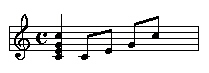
Sign
placed in front of a chord to indicate that the notes
must be played as an arpeggio:
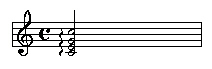
Arrange
- The action of making an arrangement.
- Option used in the musical
libraries. During the score generation, when this option is active, Pizzicato replaces the notes of a melody with the closest notes
belonging to a given chord.
Arrangement
- Manner of combining
the various instruments and musical elements to
come to a coherent sound result. The obtained result.
- Adaptation of an
original work so that it can be played by instruments
different from those envisaged originally (piano
arrangement of a work written for an orchestra) or to
give it another musical colour (jazz arrangement of a
classical work).
Arrow tool
It is a tool of Pizzicato. It is
located on the main palette
and is activated by ESC. It is used to
move most of the score
items.
Augmented
Applies to an interval when larger than a major or perfect interval.
B
Name of the seventh note of the natural scale formed by the white piano keys. B notes
are white keys located just to the right of groups formed
by three black keys on the musical keyboard.
Balance
It is a parameter found on most Hi-Fi
systems. It directs sound to the
right or to the left. In Pizzicato, the
instruments view lets you
adjust the balance for each instrument.
Bank (sound)
The sounds generated by a synthesizer are often organized in several sets called
sound banks. To select a sound, the sound bank must first
be selected and then the instrument number in
this sound bank.
Bar line
It is a vertical line drawn on the staff which delimits the
measures. Here is an example:

Bass drum
Broad cylinder with two tended
skins which one strikes. The obtained sonority is very
low and is often used to mark strong beats of the measure. A percussion instrument.
Beaming
Oblique or horizontal lines
connecting groups of notes whose rhythmic values are less or equal to an eighth note. Here are some examples:

Beat
A beat is a subdivision of a measure in equal parts. A 4/4 measure contains 4
beats and each beat corresponds to a quarter
note. The denominator of the measure indicates the rhythmic value associated with a beat (4 means that
each beat equals to a quarter note, 8 corresponds to the eighth note…).
Bitmap
It is a picture format used on a computer. The picture is divided into small squares and
each square can be coloured with a different colour. The
aspect of the picture is thus defined by the colours of
these dots. Each dot is called a pixel.
Border (of a window)
It is a graphic area which surrounds a window. In the Windows windows, it is a small area (1 or 2 mm) which
surrounds the window. By clicking and dragging
this area, you can change the size of the window,
according to the type of window.
Brace or Bracket
A sign that groups
several staves on a score.
Pizzicato offers two different models.
The first one (braces) is used to group staves played by
the same performer, such as for example the left
hand and the right hand of the piano:
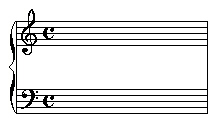
The second (brackets)
is used to group instruments of the same family, such as for
example all string instruments of an orchestra:
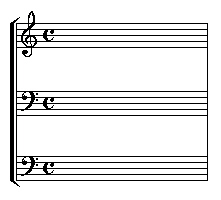
Bracket
See brace.
Brass
Family of instruments which
comprises the trumpet, the horn, the trombone,...
Button
Rectangular graphic area found in dialog boxes. By clicking a button, the computer executes an action. Here are two examples:


Byte
In computer
terminology, it corresponds to a number which can have a
value from 0 to 255. It is the capacity of the memory
necessary to keep a character of the computer keypad. A megabyte
(MB) is a unit of memory which contains one million
bytes.
C
Name of the first note
in the natural scale formed by the white keys
of a piano. C notes are white keys located to the left of
the two black keys groups on the musical keyboard.
C/crossed C
By convention, a 4/4 measure can be written
with a large C at the beginning of the measure. In the
same way, a 2/2 measure can be written with a large
crossed C (with a vertical line). Here are two examples:

Cancel
You will find a button entitled Cancel in most Pizzicato dialog
boxes. By clicking on this
button, you cancel modifications done in the dialog box.
You can also activate it with the ESC key on the computer keyboard. The dialog box is automatically closed.
Caps Lock
A key of the computer keyboard
forcing the use of capital letters. It is located just
above the left SHIFT
key. On some keyboards, a light indicator shows its
activity.
Cell
Term used in the Pizzicato composition libraries. It designates each of the 4 basic
elements used to create a musical work : the rhythm, the melody, the theme and the chord.
Cells combination
The composition libraries
let you build simple cells combinations to
form more complex elements. Also called a folder. For chords, one speaks about a chord
progression.
Charleston
Battery instrument composed of
two cymbals which are primarily activated by the foot.
Check box
It is a graphic item used to select an option. It is represented by a small square followed
by some words describing the option:
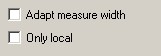
Chord
- When several notes are heard simultaneously, one speaks about
a chord. According to the relations existing between
the various notes of the chord, a specific name is
given to the chord to characterize it.
- In Pizzicato, a more restrictive definition is used for
a chord placed
in a measure. It is a set of
superimposed notes with the same rhythmic value, that behaves like one
rhythmic value associated with several note pitches.
- It is the name of the tool used to create chords on the staff.
Chord progression
- A sequence of chords forming the base on which most
musical works are written.
- In Pizzicato, a chord progression is a musical library folder which contains chords.
Chorus
Special effect which distorts sound by giving the impression that it multiplies
itself and slightly puts himself out of tune.
Chromatics
Which takes into account or uses all
the half tones of the scale. The chromatic
scale contains the 12 keys of the keyboard (black and white keys).
Classical (music)
Music composed by the well known Western composers,
in opposition to variety and jazz.
Clef
It is a symbol placed at the beginning
of a staff
as a reference for the positions of notes in the staff. According to the clef type, the C
note will be placed on or between different lines on the
staff. The most common clefs are the treble clef (F)
and the bass clef. Here are examples :
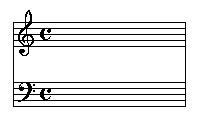
Click
- (Noun) A click is executed by pressing
and releasing the mouse
button. This operation is
used to control and direct the computer and to tell it to execute actions.
- (Verb) It is the action consisting of
pressing the mouse button and releasing it
immediately. It is the main action used to control
the computer using the mouse.
Click and drag
It is the action consisting of pressing
the mouse button, dragging
the mouse and then releasing the mouse button. This
operation is used to move graphic items, to select a menu or to change the size of a window.
Close box
It is a small area located in the left
or right part of the title bar of a window or in a dialog box. By
clicking in it, the window or the dialog box is closed.
Compatible PC
See IBM.
Composition
It is the art to create and build a
musical work.
Computer
Electronic device allowing to
execute prepared data treatments and handling information
very quickly. These "prepared data treatments"
are programs introduced into the computer and executed by it so as to offer
services to the user in a specific field (music, text processing, drawing, accountancy,
management…).
Configure
Term generally used in computers to designate the operation
consisting in selecting a series of options
(often using a dialog box) so that the computer is
prepared for a precise task. Example: to configure the MIDI
is to select the MIDI options in such a way that the
computer can communicate with your synthesizer or your sound card.
Contemporary
Contemporary music is the music created nowadays. This term is
especially used to designate music works exploring
unusual sound effects and
using musical elements in a less conventional way.
Contextual help
A Pizzicato function to visualize help texts on the screen, related to the context in which the mouse cursor is located. By placing the cursor on a
Pizzicato item and by using the F1 key (or help key on
the Mac ), a text appears
on the screen to explain this item to you.
Control
Name of a key located on the computer keyboard. It is often noted Ctrl. It is often used to
modify the effect of a mouse click.
Copy
Operation consisting in
making a copy of one or more measures to a temporary computer memory, in order to use
it in the paste operation. This temporary
memory is often called the clipboard.
Crescendo
Progressive increase of the loudness of
sound, for one or more instruments. Cresc is
the abbreviation. It is also written like this:
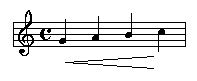
Cursor
- The mouse cursor is a small symbol drawn on the computer screen, which
follows the movement of the mouse. It shows where the
mouse button acts
when a click is executed. It can take various graphic
aspects. It is usually represented as an arrow.
- The moving box of a vertical or
horizontal scroll
bar.
- When you fill characters into a text
box, a small vertical bar flickers to show the
location where the next character will be added. This
small bar is called the text cursor.
- When you introduce notes by combining the computer and the MIDI keyboards, a vertical bar flickers through the measure to show where the next note will be added.
It is the MIDI cursor.
Cursor arrow
When using the mouse, the drawing which represents it on the screen is made of an arrow. The active area of
this drawing is this cursor arrow. With it you can
precisely click on a score note, in
a button…
Cut
It is the same
operation as copy,
but the original measures are also erased. The cut/paste
operation is used to move one or more measures from one
place to another in the score.
Cymbal
Instrument composed of a metal disc which is hit by a
stick. The battery contains one or more cymbals.
D
Name of the second note of the natural scale formed by the piano white keys. D notes
are white keys located between the two black keys of the
groups of two black keys on the musical keyboard.
Dash
Horizontal line placed above or
below a note. It
means that the note must be slightly shortened and
reinforced.

Data processing
It is the art to structure,
organize and process data using a computer. Pizzicato is a program (also called a software) which can process musical data to help
the user to compose and produce scores and arrangements.
Decrescendo
Progressive reduction of the playing loudness of one or
several instruments. Decresc is the
abbreviation. It is also written like this:

Default
The expression by default is often used in computers terminology. It designates
the option or the
choice taken by the computer when you do not specify
anything explicitly. Example: the note colour is black by
default. It means that if you explicitly do not specify
the note colour, the
notes will automatically be black.
Degree
Each note forming a major
or minor scale. The first degree
is the starting note
of the scale. In C major, the degrees of the scale
correspond to the white keys of the piano, the first
degree is C, the second degree is D…
Delete (key)
A computer
keyboard key used to erase text or graphic
elements (notes, scores…). It is located in the upper right
corner of the main group of keys. Here is a
representation of it:

Denominator
At the beginning of a musical
work, it is necessary to display the rhythmic content of
the measures. This is done using
two superimposed numbers. The lower number is called the
denominator of the measure. It determines the base of the
measure beat. 4 means a quarter note, 1
means a whole note,
8 means an eighth note…
Dialog box
It is a particular type of window with one or more
graphic areas enabling the user to select options in order to
specify the way in which a computer
must work.
Diatonic
Based on the degrees of the major or minor scale. A
diatonic transposition modifies the degrees without
taking into account the exact intervals
made of tones
and half
tones.
Diminished
Said of an interval smaller
than the minor
interval or the perfect
interval.
Diminuendo
Decreasing. Dim. is the abbreviation.
Directory
See Folder.
Diskette
It is a disc used to store information in a computer. This information is not
erased when the computer is switched off. Diskettes must
be introduced into the computer to be written or read.
They constitute a cheap way to exchange or store
information. The storage capacity of a diskette is rather
limited.
Document
In Pizzicato,
a document is a set of scores
and composition libraries. Those information are
safeguarded on the hard disk
under a name chosen by the user. All working options
(printing size, justification,
transcription…)
are safeguarded with the document. Also called file.
Dot
- When a dot is drawn after a note or a rest, the note or rest duration is multiplied by one and a half. A
dotted quarter note lasts for example one quarter note and a half. A dotted half note lasts three quarter notes.
- When a dot is drawn above or below a note, it means
that the note should be played shorter than its
normal value. On the musical keyboard,
it amounts releasing the key earlier than expected.
Double flat
Sign placed in front of a note to show that its
pitch is lowered by two half tones.
On the musical keyboard, it
amounts to taking the key located two keys to the left of
the note (black and white keys mixed). Here are 2
examples:

Double whole note
It is a note with a duration
equivalent to eight quarter
notes. Here is an
example:
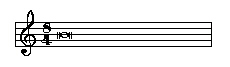
Double whole rest
It is a rest equivalent to 8 quarter
rests. It is written on the staff as a small black
square:

Double-click
- (Noun) Operation done with two
successive clicks on the mouse button. To form a double-click, the two
clicks must be sufficiently close together (less than
half a second in general). The double-click is often
used to open a graphic item or to call a dialog box.
- (Verb) The action of executing
a double-click using the mouse.
Double-sharp
Sign placed in front of a note to show that its
pitch is increased by two half tones.
On the musical keyboard, it
amounts to taking the key located two keys to the right
of the note (black and white keys mixed). Here are 2
examples:
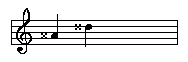
Drag
See Click and drag.
Drag and drop
In the score sequencer view of Pizzicato, it is
possible to select one or more measures or staves and to drag and drop them to another
place of the score, in the same score or in another one,
in the same document
or in another one. It is a very natural shortcut for the copy
operation followed by the paste operation.
Duplicate
To make an exact copy of an item (file, score,
library…). The original item is not modified.
Duration
- It is the time period during which a sound is heard. With
a tempo of 60 quarter
notes per minute, a half
note has a duration of 2 seconds.
- It is a parameter
used to influence the notes.
It is available through the
instruments view.
It expresses as a percentage the time during which a
note will be played, compared to its natural rhythmic value.
Its default value is 100 %. A quarter note played
with a duration of 50 % will be played like an eighth note.
E
Name of the third note of the natural scale formed by the white keys of a piano keyboard. E notes are white keys located just to
the right of groups of two black keys on the musical
keyboard.
ESC
A computer
keyboard key. It is very often located in the
upper left corner of the keyboard. In Pizzicato, it is used to cancel a dialog box and as a shortcut to the arrow tool.
Edit
- Global term used in computer terminology to designate the
creation, consultation and modification of
information. A program or a dialog box used to execute these operations is
called an editor. Pizzicato contains a score editor, because it can create,
consult and modify musical scores.
- A menu title which contains the
Copy/Paste/Cut/Erase
functions.
Eighth note
It is a note with a duration equivalent to half a quarter
note. Here are examples :

Eighth rest
It is a rest with a duration
equivalent to half a quarter
rest. Here is an
example:
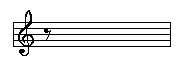
Enharmonic
Two notes bearing a different name and producing
the same sound
pitch are said enharmonic to each other. Example: C sharp and
D flat
represent the same key on the musical keyboard and thus produce the same sound.
Enter (key)
A computer
keyboard key mainly used to validate dialog boxes and to introduce a new line into a text
box. This key is located in the right part of the main
group of keys and also on the right part of the numeric keypad. Also called Return
key.
Exclusive
- Said of a dialog box which prevents any interaction of
the user with anything else than this dialog box. The
user must first close it before being able to
continue working with the program. In Pizzicato, most dialog boxes are exclusive.
- Said of a MIDI message used to communicate specific
information to a device such as for example the
characteristics of a sound. The contents of an exclusive MIDI
message can be understood only by a specific device
and is thus exclusively intended for this device. It
is a way to transmit useful information in MIDI,
information that was not defined by the MIDI
standard.
Exit
A menu item
located in the File menu and used to close all
open documents and quit.
Export
An operation consisting in converting some information
from a document and saving it
into another file format than normally used, with the
purpose of using it with another program. Example: the
export of a MIDI file
that can be used by other musical programs. The reversed
operation is called import.
Extension
An horizontal line placed next
to the right of a lyric
syllable. This line shows that the syllable must be
maintained during the following note(s):
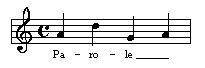
External margin
In the page
layout mode of the score view,
when the reference marks tool is active, a red rectangle delimits the
area where the printer
can print. It is the external margin. This margin is
automatically adapted to the printer when you select the printing format.
F
Name of the fourth note of the natural scale formed by the white keys of a piano keyboard. F notes are white keys located next to
the left of a group of three black keys on the musical
keyboard.
FM (synthesis)
Sound creation process used in some synthesizers (Dx-7 by Yamaha, basic sound
cards for PC,…).
The principle is to modulate the frequency (pitch) of a
signal by another signal, in order to create various
sound tones.
Family (of instruments)
Pizzicato
classifies the various sounds of a synthesizer in Families, such as pianos, organs,
strings, woodwinds…. The purpose is to select a
family first and then select an instrument in it. In this way, it is much easier to
select a sound in a synthesizer, especially when the
synthesizer contains several hundreds sounds.
Fifth
An interval
formed by a sequence of 5 successive notes. The interval from C to G (C- D-E-F- G)
forms a fifth.
File
It is the general name given to
a set of information grouped under the same name. On a hard disk or diskette,
the information is stored in various files. The files
themselves are organized in folders
(also called directories). In Pizzicato, a document is a
particular file which contains one or more scores as well as all related options and composition libraries. This
information is gathered under a unique name.
Flat
A sign located in front of a note to lower its pitch of one half tone. On a musical keyboard, it amounts
to taking the key located just to the left of the note
(whether black or white). Here are 2 examples:

Folder
- In the file system of a computer, a folder (also called
a directory) is an element
used to group several files together. By organizing
your files, classifying them in folders, it is easier
to find a specific one.
- In the Pizzicato
musical
libraries system, it is an element that may
contain rhythms,
melodies, chords
or themes.
Font
A complete set of characters
(letters, figures and symbols) established with a common
graphic style. Macintosh
and Windows
provide several fonts so as to personalize the
presentation of a document
design.
Forte
Italian term meaning loudly. It
is placed in the score in
the shape of a rounded F, to show that one must play
loudly. Here is an example:

Fourth
An interval
formed by a sequence of 4 successive notes. The interval from C to F (C-D-E- F) forms a fourth.
G
Name of the fifth note of the natural scale formed by the piano white keys. G notes
are white keys located between the first and the second
black keys in a group of three black keys on the musical keyboard.
GM
Abbreviation of General MIDI. An international standard with which
more and more manufacturers comply. The idea is to
suggest a standard of instruments, percussions and main MIDI messages, so that a
musical piece written for a specific GM compliant synthesizer can be played without modification on
any other GM synthesizer. The sound colours will not be necessarily the
same, but at least a piano will be heard with a piano
sound and not a trumpet sound as it could be the case for
synthesizers not compatible with the GM standard.
GS
Abbreviation of General System.
It is a standard designed by Roland manufacturer. It is compatible with GM
standard but goes further. For each GM sound, variations
are possible. It also standardizes messages to influence sound creation and special effects in a synthesizer.
Glissando
The way in which an instrument plays by going from one note to another in a smooth and continuous
pitch variation rather than by a single pitch step. A synthesizer can simulate this effect with a lever
located beside some musical keyboards.
Grace note
One or more note(s)
used to embellish or decorate another note. It is written
in reduced size right in front of the main note. It must
be played right before the main note, in a very fast way.
Here are examples:

Graphic and MIDI symbol
With Pizzicato, you can place symbols on the score. These symbols have a graphic design
visible on the printed score. A MIDI
effect can be associated
with any symbol. You may for example create a symbol
causing a faster or more loudly play, changing the instrument… When the score is played on a synthesizer, Pizzicato takes those MIDI effects into
account to perform your musical work. Those symbols are
then called Graphic and MIDI because they influence both.
This is only valid for Pizzicato Professional.
Gruppetto
A group of a few notes played before or after a main note to
enrich the sound
effect and to highlight the note. A form of grace notes.
HTML
Abbreviation of "Hyper Text
Mark-up Language". It is a document description language which is used by
Internet sites. The Pizzicato help system is written in HTML.
Half note
A note having a duration equivalent to 2 quarter
notes. Here are two examples:
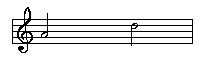
Half rest
A rest having a duration
equivalent to 2 quarter
rests. Here is an example:
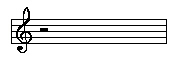
Half tone
Sound interval which separates two consecutive
keys of the musical keyboard,
whether black or white.
Hard disk
A disk used to store information in a computer. This information is not
erased when the computer is switched off. The music documents you create and safeguard
are stored on your computer hard disk. The storage
capacity of a hard disk is very high compared to a diskette.
Harmonization
The way chords
are organized to accompany a melody.
Harmony
Set of musical writing rules
which explain how to sequence and associate chords and voices.
Hexadecimal
Numbering system using digits 0
to 9 and letters A to F. It is often used in computer and MIDI.
Hi-fi
Abbreviation of "High
Fidelity". This term is used to designate a high
fidelity reproduction sound material (hi-fi system…).
High pitched
Sound
is an air vibration. The faster the vibration, the more
the sound sensation seems high pitched. On a piano keyboard, the notes
are increasingly high pitched to the right of the
keyboard. Contrary to low pitched.
IBM
Computer manufacturer. The micro-computers (PC,
or Personal Computer) of IBM has
formed a reference for the other manufacturers and one
speaks now usually about a compatible
(IBM) PC.
ID
Abbreviation of IDentifier. In computer terminology, an identifier is often a
number identifying an element in a unique way among other
similar elements. It is the identity card of an element.
The tools of Pizzicato
have each one a different ID. The instruments
families, among other
elements of Pizzicato, are distinguished by IDs.
Icon
Small drawing representing a
graphic object on the screen. The tools of Pizzicato are represented by icons. Musical scores and composition library items are
represented by icons in the main
view of a document.
Import
An operation consisting in converting an external document into information that a program is used to
handle. The external document is often coming from
another program. Example: import a MIDI file coming
from another musical program. The reversed operation is
called export.
Instrument
- Device used to produce sounds so as to play music.
- Pizzicato view allowing to determine which
instrument will play each staff of a musical score. This view also lets you specify
various MIDI characteristics as sound volume, MIDI channel, velocity,...
Instruments configuration
The way in which the instruments characteristics are presented in the
instruments view. You can choose
between the various configurations of this view.
Internal margin
In the page setup dialog box, you can specify an internal margin. It
delimits (inside the external margin) the page area where Pizzicato will place the measures and staves when
it calculates the pages. When it exists, the internal
margin is represented by a green rectangle in the page
layout mode of the score view, when the reference marks tool is active.
Interval
The sound distance
which separates two notes.
The intervals are named according to the number of notes
which separate them. If the two notes are consecutive, the interval is a second. If the notes
are separated by one note, it is a third,… An interval
can also be qualified compared to the number of tones and half tones which separate the two
notes.
Layout tool
A tool of Pizzicato used to
modify the way measures
are laid out on a page.
Ledger line
When a note must be written higher or lower than the
5 lines of the staff,
additional lines, called ledger lines, are drawn
in order to easily locate the notes
pitches. These lines
form a local extension of the staff. Here are examples:

Legato
Italian term meaning
"connecting". Placed in the score, it means that the notes which follow must be played in a
connected way, i.e. without sound interruption between two consecutive
notes. It produces the same effect as a tie.
Line
The musical staff is formed by 5 horizontal lines. The
lines of the staff are numbered from 1 to 5 from bottom
to top.
Linear (mode)
The linear mode (in opposition
to the page mode)
displays the score measures on a continuous staff system, without taking into account the
way in which the measures will be laid out on a printed
page. Pizzicato
Light does not allow this display method.
List
A graphic element presenting a
series of text lines to the user. The user may select a
line to modify its characteristics or to execute a choice
in a dialog
box. Here is an example:
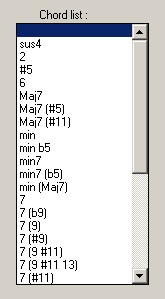
Local (parameter)
When a symbol is placed on the score, all its parameters have the original values of the symbol
library (tempo value for instance). When you modify a
parameter for a symbol placed in the score, this
parameter becomes local, i.e. only this instance of the
symbol is influenced by the modification. The original
symbol as well as the others used in the score are not
affected.
Loudspeaker
A device used to transform
electrical current variations into sound vibrations. Most computers have an integrated loudspeaker. You find
loudspeakers in any hi-fi system speaker and in headphones.
Low pitched
Sound
is an air vibration. The slower the vibration, the more
the sound sensation seems low pitched. On a piano keyboard, the notes
are increasingly low pitched to the left of the keyboard.
Contrary to high pitched.
Lyrics
When a song is written on a score, the syllables of the song
are written just below the corresponding notes. Pizzicato has 3
specific tools for the introduction of lyrics on a score.
MIDI
Abbreviation of Musical Instrument Digital Interface.
It is a system which allows the communication of musical
information between computers,
synthesizers and sequencers. The messages going
through a midi cable determine the notes
to play and several parameters
like the sound volume, the instrument to
use,...
MIDI In
The MIDI input through which a synthesizer
or a computer can
receive MIDI information coming from
outside.
MIDI card
It is an electronic device (card)
placed inside the computer and it contains a MIDI interface. With it, the computer can communicate with
MIDI compatible musical instruments.
MIDI channel
Notes and MIDI information going through a MIDI cable can
circulate on 16 different MIDI channels. They can be
compared with a 16 lines highway. The notes may circulate
on a channel without interfering with the other channels
notes. It is as if there were 16 cables to transport the
notes.
MIDI configuration
- Term which designates your MIDI
material and the way in which it is connected.
- Name of a Pizzicato dialog
box used to specify how
Pizzicato may use the MIDI.
MIDI controller
It is a type of MIDI message used to
control a synthesizer. There are 128 different midi controllers.
The main controllers allow to modify volume, balance, pedal…
MIDI effect
General term used to designate the modifications
affecting the notes and produced by
symbols placed on a score. Volume
level, balance, pitch bend… are MIDI effects.
They are controlled by Pizzicato
through the MIDI interface.
MIDI file
A file which contains MIDI and
timing information necessary to play a musical piece on a
synthesizer. The graphical
aspect of the score is
not contained in it. The advantage of this file format is
that it is recognized in a universal way by all musical programs of the world. It is a
standard of communication used to exchange music works
between different programs, computers and sequencers.
MIDI file format
Three types of MIDI files exist. Format 0 has a single track
in which all information is grouped for all instruments. It is the easiest format to read for
MIDI reading programs,
because it can be read progressively with the play of the
notes. Format 1 contains one track by
instrument. The tracks being recorded one after the other
in the file, it
is necessary to read them all before being able to start
playing the file. Format 2 is very rare and is used to
record independent temporal sequences in the same file.
MIDI filter
It is a series of options used
to skip some midi messages from the
recording. In Pizzicato, these
options are available through the MIDI filter
item in the Options menu.
The midi input is then filtered according to these
options and Pizzicato only takes into account the MIDI
messages activated in this dialog box.
MIDI interface
A device used to establish the communication between
your computer and
one or more MIDI connections. Thanks
to the MIDI interface, you can establish a communication
between the computer and your musical compatible MIDI
material.
MIDI out
The midi output through which a synthesizer
or a computer can
generate MIDI information to other
MIDI devices.
MIDI port
A MIDI port is an access terminal
used by Pizzicato to receive and
transmit midi messages coming from a synthesizer or going to a
synthesizer.
MIDI progression
Within the framework of the
definition of MIDI
symbols that may be placed on a score,
it is possible to define the way in which a MIDI effect will evolve with
time. It is called a midi progression. In this manner, a crescendo, an accelerando,...
may be defined.
MIDI thru
It is a midi output through which
a synthesizer or a computer re-transmits
all midi information coming from its midi input.
MIDI track
Each staff of a Pizzicato musical score
is associated with a MIDI track. It
records and stores midi messages which must be played
together with the staff notes.
Macintosh (Mac)
Computer brand,
designed and manufactured by the Apple Computer Inc
American company.
Main (view)
This view contains one or more
icons representing the various scores
and composition library elements located in a document.
Major
- Characteristic of a scale formed
by the same sound intervals as
those of the white keys of a musical keyboard, based
on the C note. The C
major scale is formed by the notes C, D, E, F, G, A , B and C.
- Term which designates the capacity of intervals like
the seconds, the thirds, the sixths…
A major second comprises 2 half tones, a
major third contains four half tones.
- Said about a chord
built on the first degree of a major scale (for
example C-E-G is a C major chord).
Measure
A measure is a time division of a musical work. On the
staff, measures are separated by a
vertical line going through the 5
staff lines:
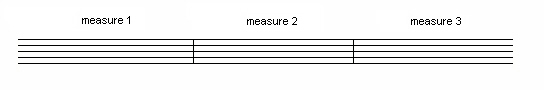
Each measure may contain notes
and/or rests. Unless otherwise
specified (repeat signs), the measures are played one
after the other to build a musical work. They can be
numbered. They allow an easier synchronization between performers playing together.
Mega Byte (MB)
Unit used to measure the storage capacity of a computer hard disk or memory.
One Mega Byte contains one million Bytes (1 byte = a number
between 0 and 255), which corresponds to one million
characters of text.
Melody
- Succession of notes played which
form a musical sentence.
- In the library composition
system proposed by Pizzicato, a melody is a group of notes
without rhythmic values. Through the score
generation, melodies may be combined with rhythms and chords to form a score.
Menu
- A menu is a graphic element which lets the user
execute an action of a program.
It is represented as a menu bar
made up of one or more words on a line. This menu bar
is located either in the higher part of the screen or right under the title bar of a window.
- A popup menu is a graphic element located in a dialog box and which offers a choice to the
user. It is represented by one or more words
surrounded by a shaded rectangle. By clicking on it,
a list appears and displays the various
choices and the user can select the one he wants.
Menu bar
It is a graphic area located at the top
of the screen (Macintosh) or right
below the title
bar of a window (Windows). It is represented by one or more words. Each
word is the title of a menu. When you click
on a word, the list of possible actions is displayed.
When located in top of the screen, it is called the main
menu bar.
Menu item
When you click in a menu,
a list appears so you can make a choice. Each line of
this list is called a menu item.
Metronome
A device used to play a sound in
a very regular way, with an adjustable speed. Its purpose
is to give a tempo to learn how to play in a regular way
with a stable tempo. With the Pizzicato recorder window, you may activate and adjust
the metronome speed. The sound is produced by the synthesizer.
Mezzo Forte
Italian term meaning half loudly. It is
placed in the score to modify the sound
volume. Here is an example:

Mezzo Piano
Italian term meaning half gently. It is
placed in the score to modify the sound
volume. Here is an example:
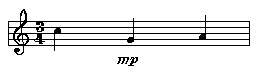
Minor
- Characteristic of a scale formed
by the same sound intervals as
those of the white keys of a musical keyboard, based
on the A note. The A minor scale is formed by
the notes A, B, C, D, E, F, G,
and A.
- Term which designates the
capacity of intervals like the seconds, the thirds, the sixths…
A minor second comprises 1 half tone, a
minor third contains three half tones.
- Said about a chord
built on the first degree of a minor scale (for
example A-C-E is an A minor chord).
Mixing
Operation which consists in adjusting the volumes of the various group or
orchestral instruments,
so that the whole is well balanced and that the instruments can be
heard as clearly as possible.
Modem
- A device used to connect the computer to a
phone line in order to establish a communication with
another computer located at the other end of the
phone line.
- Old Macintoshes had a
communication plug used to connect a Modem. This plug
may be used to connect a midi
interface to the Macintosh.
Moderato
Italian term meaning moderate.
This term is placed in the score to
indicate to the performer
that he must play in a moderate speed (60 to 80 quarter notes per minute).
Modulation
- Effect created by introducing an additional vibration
in the sound. This vibration may
influence the sound pitch (vibrato)
or the amplitude
(tremolo).
- It is the action of going from one tonality to another in the
middle of a musical work.
Mordent
Musical ornament consisting in playing a note, quickly followed by the note just below
it and again the original note. A mordent played on the C note has 3 notes quickly played: C-B-C. A reversed mordent uses the note just
above it (C-D-C).
Mouse
A device which can be moved on a plane surface and
whose movements direct a graphic cursor drawn on the computer screen. This cursor is used as a tool
to handle graphic objects on the screen. One or more
buttons are available on the mouse to execute actions
related to the location of the screen cursor.
Mouse button
On the upper part of a mouse, you will find 1, 2 or 3 buttons according to the mouse model. By pressing a mouse button, you can control the computer. It behaves as a switch.
Mpu-401
MIDI
interface built by ROLAND company for IBM compatible computers. It acts as a reference for the MIDI
interfaces compatibility
on PC.
Multiple choice
Group of graphic items allowing the
user to make a choice among several options. Here is an example:
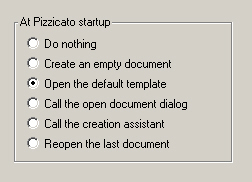
This example has 6 choices and the
fifth option is activated. To make a choice, the user
must click on the option he wants.
Multitimbral
Characteristic of a synthesizer
which can simultaneously produce several different instrument sounds. If you want Pizzicato to play an orchestral score,
you need a multilimbral synthesizer.
Music
The art of organizing sound to
make it communicate a message, an emotion, an atmosphere
or anything else.
MusicXML
MusicXML is a file format designed to represent a music score,
as well for its graphic aspects as for the way the score is
interpreted musically. It helps to exchange music scores between
different music software (Finale, Sibelius,...). Pizzicato
Professional 3.3 can read and write MusicXML files. Pizzicato 3.3
Light and Beginner can write MusicXML files. These files have an
".xml" extension. They form an application of the XML
language to exchange information. Pizzicato uses the 2.0 format
of the MusicXML standard.
Musical library
Musical building set allowing to create a music piece starting from basic blocks.
The basic building blocks may be combined into thousands
and thousands possibilities. The four types of building
block are the rhythm, the melody, the theme
and the chord. This
system is offered by Pizzicato
in order to be used as a musical composition assistance tool.
Musical notation
A set of graphic symbols (staves, measures,
notes…)
allowing to express on paper the contents of a musical
piece and the way it must be played by the performer.
Natural
Sign located in front of a note
to give it its natural value back. It cancels the effect of an accidental placed in the key signature or in the beginning of the measure. Here are 3 examples:

Note
A sound which has a precise
pitch. Each white and black key of a musical keyboard corresponds
to a note written on the staff. The
sounds are written on the staff by a rounded symbol. High
pitched sounds are written higher on the staff.
Note ON / Note OFF
MIDI messages sent respectively to
start playing a note (when you press
a musical key) and to stop playing a note (when you
release a musical key).
Note head
Rounded form composing the graphic symbol of a note. By clicking on the note head, you
can move it.
Note pitch
The pitch of a note corresponds to
the number of sound vibrations
per second. A note is increasingly high pitched when
placed higher on the staff. On a
musical keyboard, the notes are increasingly high pitched to
the right of the keyboard.
Nuances
A set of symbols added on the score to express the sound
volume to be played by the instruments:
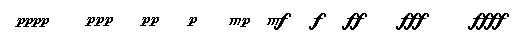
Numerator (of the time signature)
The upper number of the time
signature indication. It
determines the number of beats in a measure.
A 4/4 measure contains 4 beats and each beat has a duration of a quarter note (see also denominator).
Numeric keypad
A group of keys located on the right part of a computer keyboard. It contains
numbers and other symbols.
Page (mode)
The page mode (in opposition to the linear mode)
displays the measures and staves as they will be printed
on paper.
Page layout
Operation which consists in laying
out measures and staves
on a page in order to prepare the score
printing.
Palette
A particular window of Pizzicato which contains tools. The various palettes
are open from the Tools menu.
Panoramic
A MIDI message used to distribute
the instruments of a score in a sound space
(left-center-right). It is used to simulate as well as
possible the layout of an orchestra on a scene (violins
on the left,...).
Parameter
- Term used in computer
terminology to designate an adjustment which can
affect the behavior of a program
or a part of a document.
- In Pizzicato, symbol parameters are adjustments used
to influence the behavior and the execution of these
symbols.
Paste
After a copy operation, the temporary memory of the computer contains measures. The paste operation lets you
place these measures at another place in the score. The copy/paste combination lets you save time by copying measures
that are identical.
Pause
One of the recorder window keys
used to stop playing instantaneously. By pressing it
again, Pizzicato resumes playing
exactly where it stopped.
Pentatonic (mode)
Music writing style where only 5
different notes are used to build a
musical piece.
Percussion
Instrument
family where the sound is generated
by striking (drums, xylophone, kettledrum,…).
Percussion configuration
Also called percussion map. It is the way in which percussion instruments are written on the staff, such as for
example the bass drum on the first line,…
Percussion model
Pizzicato allows the creation
of special staves for the notation
of percussion instruments, where
each line of a staff may be assigned to a specific
instrument. Moreover, you will find in the prepared
templates, scores with 5 staves
covering most percussion instruments. We recommend the
use of those models for your
scores.
Perfect
Qualification of a fourth
or fifth interval which
respectively corresponds to 5 and 7 half tones. The C to F interval is a perfect
fourth and the C to G interval is a perfect fifth.
Performer
The person playing a musical
work.
Piano
Italian term meaning gently. It is placed in the score as
a rounded P, to ask the performer
to play gently. Here is an example:
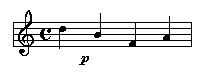
Piano roll
It is a graphic displaying the notes found in a measure. Each note is
represented by a small line of which the length
represents the note duration. A mini piano keyboard is drawn in order to locate the note pitches.
Pitch Bend
A MIDI message used to influence
the pitch of a sound in a continuous way. Most MIDI keyboards have a
lever used to produce this effect.
Pixel
"Picture Element". It is the smallest image
area which can be displayed by a computer software. The physical size of a
pixel depends on the displaying technique. A pixel of the
screen is much larger than a pixel
printed with a laser printer for
example.
Pizzicato
- Italian term meaning "pinching".
It is used for string instruments to
indicate that the strings must be pinched instead of
playing with the violin bow.
- Trade mark of the Pizzicato musical software.
Point (with the mouse)
The operation which consists in placing the mouse cursor arrow on a
precise location of the screen.
Before clicking, you first need to point to a location.
Polygon
Geometrical form made up by a set of lines forming a
closed graphic area.
Polyphonic
Ability of a synthesizer to
simultaneously play several notes.
For example, a polyphony of 24 voices means that a
maximum of 24 notes can be simultaneously played by the
synthesizer.
Popup menu
See Menu (2)
Print
The operation that consists in sending the contents of
a document to the printer in order to obtain a paper
copy of the document contents. This operation is usually
executed using a menu item.
Printer
A device connected to a computer, used to
reproduce the result of a work on paper. In the case of Pizzicato, the printer lets you
print your musical score on paper.
Program
See Software.
Program change
A MIDI message used to determine the
instrument used by a synthesizer to play the notes.
RAM
See Read-write
memory
Random
Determined by chance or hazard. Some musical library options may combine items in a random manner.
If you place 6 notes in a melody folder with the random
option on, these 6 notes will be used in a random order
and will thus create the most various melodies. It is as
if Pizzicato played dice to know which note will be the next
to play.
Range
See Register.
Read-write memory (RAM)
An electronic component of the computer allowing to
store data. The computer uses memory like a work bench to
execute a program and to handle
data. When you open a score with Pizzicato,
the notes which make it up are loaded
in the read-write memory. This type of memory disappears
when the computer is switched off.
Real time (recording)
An operation which consists in playing notes
with the musical keyboard
while Pizzicato memorizes the
actions you make on the keyboard. Each key action is
memorized with its precise timing. It is called real time
because you can play the music in
the real timing, in opposition to the step by step method
where notes are introduced one after the other without
taking timing into account.
Reference marks tool
A tool used to visualize the
limits of a symbol or a block of text on the score. By
activating this tool, the score appears with a red
rectangle around symbols and text blocks, and with
visible margins. To disable it, click this tool again.
Register
The extent of notes an instrument can
play. The double bass plays in a very
low register.
Repeat signs
A set of symbols used to play one or more times the
same musical passage without having to write it more than
once. A repeat sign specifies to the performer
that he must now play another measure
than the one following the currently played measure. For
example when he plays measure 10, a repeat sign may
require him to go back and play measure 5 again (instead
of going to measure 11).
Rest
A general term designating several symbols used to
represent various silence durations in a score.
Return key
See Enter key
Reverberation
Effect created by several reflections of the sound on
walls. The effect is more audible as the room is larger.
Some synthesizers have an
electronic system to simulate reverberation, thus making
the sound more natural. This sound
effect is controlled by a midi message.
Rhythm
- The way in which notes occur as regard to time. The base of
the rhythm is the beat which appears in a regular way. The
other rhythmic values are deduced by multiples or
subdivisions of the regular beat. Each note is
graphically written by a symbol representing its duration, like the quarter
note, the half note, the eighth note,…
- In Pizzicato, a rhythm is also
a musical library element which contains one or more
successive rhythmic values. This element can then be
combined with melodies, themes and chords to produce the score.
Rhythmic value
The duration
within which a note must be played. It is specified on the score by various graphic aspects of the note.
The rhythmic values used by Pizzicato
are the double whole note, the whole note, the half
note, the quarter note, the eighth
note, the 16th note, the 32nd note,
the 64th
note and the 128th
note.
Rhythmic voice
A rhythmic voice is a succession of notes
and/or rests which fully fills the
rhythmic duration of a measure.
In a 4/4 measure, a rhythmic voice always has the
equivalent of 4 quarter notes.
Several rhythmic voices can be superimposed in the same
measure.
Ritenuto
Italian term meaning careful, reserved. Placed in a score, it specifies to the performer to slow down, in a careful way.
Roland
Electronic musical instrument
manufacturer.
Roll
Very fast repetition of the same
note with a musical instrument. Very frequent for percussion instruments.
SHIFT
Name of a computer
key used to obtain the upper case letters and the upper
symbols of keys having two symbols. To use it, maintain
the SHIFT key while pressing on a symbol or letter key.
Here its aspect:

STOP
The recorder window button used to stop
playing or recording.
Save
The operation which consists in writing on hard disk or diskette the contents
of a document
located in the computer
read-write memory.
The purpose of this operation is to be able to open this
document later again, to consult it, use it, modify it or
print it.
Scale
A general term used to designate a set of notes forming a context which can be
used to compose music. The C major
scale comprises for example notes
C, D, E, F, G, A and B. This scale corresponds to the
white keys of a musical keyboard.
Score
- One or more pages of written music.
- In Pizzicato, the term is also used to designate
a section of a document (or file) defined by a number of staves and measures. A document may contain several
scores, represented by icons with a treble clef
in the main view.
Screen
It is a fluorescent surface on
which the computer
can draw and write. It is with the screen that the
computer visually communicates to you regarding the
status of your work, the choices to execute,…
Scroll bar
A graphic object used to move around in
a window or a list, so that you can
see the various parts of the window or list. A scroll bar
may be vertical or horizontal. Here are examples:


Scroll view
It is a Pizzicato view
used to display the score
progressively as it is played by the computer. It is used to display several measures in advance without creating a visual
interruption of the score.
Second
Interval which separates two consecutive notes in a scale. C and D form a second.
Select (verb)
- The action of adding an item to the selection.
- The action of making a tool
active by clicking on it or by using its shortcut.
Selected
- Qualifies an item (text area, measures,
staves) which belongs to the
current selection of items.
- Qualifies the tool which is
activated on a tool palette.
After clicking in the repeat tool, the repeat tool is
selected.
Selection
- Term used in computer
terminology to designate the items that will be
affected by an operation. These items are very often
displayed in contrast (white on black). In Pizzicato, you can select a set of measures and staves
to execute a global operation on these items. You can
remove the selection, copy
it and paste it elsewhere.
- Designates the tool used to
select measures and staves.
Sequencer
- Electronic instrument
allowing to record midi
information coming from a musical keyboard. This
recording can then be reproduced and other
instruments can be added to it, its tempo
may be modified,… It is a midi recorder.
- Pizzicato has a sequencer view
which presents measures in the form of blocks
containing a graphic display of their contents.
Seventh
An interval
formed by a succession of 7
consecutive notes in a scale.
The interval from C to B (C-D-E-F-G-A-B) forms
a seventh.
Sforzando
Italian term meaning reinforcing. Placed on
the score,
it specifies that a note
should be reinforced:
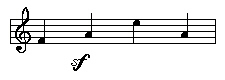
Sharp
Sign placed in front of a note to
increase its sound pitch of one half tone. On a
musical keyboard,
it amounts to taking the key located just to the right of
the note (black and white keys mixed). Here are 2
examples:

Shortcut
- A tool shortcut lets you select
and/or use a tool without needing to open the palette which contains it.
- The shortcut of a menu is a letter, a figure or a
symbol used to select a menu item using the keyboard, without
using the mouse. In order to use
it, press this shortcut key while maintaining the
Apple key on Mac or
the Ctrl key on Windows. When
available, the shortcut is displayed to the right of
the menu item.
Sixteenth note
It is a note with a duration equivalent
to the quarter of a quarter note.
Here are several examples:

Sixteenth rest
It is a rest with a duration equivalent
to the quarter of a quarter rest. Here is an example:

Sixth
An interval formed by a succession of 6 consecutive notes in
a scale. The interval from C to A (C-D-E-F-G-A) form a sixth.
Size control box
It is a box located in the bottom right
corner of some windows, under Macintosh, in particular in the
Pizzicato main
view and score view. By clicking and dragging this area, you modify the size
of the window.
Slider
Graphic area found in some dialog
boxes. It has a
mobile cursor that
can be moved to specify a value (volume,
reverberation,
percentage,…). Here is an example:

Slur
A curved line including two or
several notes. It means that these notes
must be played in a continuous way, i.e. without sound interruption between the notes. Here is
an example:

Snare drum
One of the battery instruments. It is a drum formed with two skins. Under the
lower part, it has metal springs which resound.
Software
A set of instructions used by the computer to provide a
service to the user in a particular field. Pizzicato is a
musical software. Synonym of program.
Sound
The sound is an air vibration perceived by the ear.
When a drum is struck, it starts to vibrate under the
shock and involves with it the surrounding air which
communicates this vibration to your ears and causes the
perception known as sound.
Sound Blaster
A very widespread sound card for IBM compatible PC.
According to the model, the card has an FM or wave table synthesizer and a midi interface whose cable is
often optional.
Sound card
A sound card is an electronic device
placed inside a computer. It contains
a sound synthesizer enabling the computer to generate music. Many sound cards also contain an integrated MIDI interface, which requires a special cable for midi connection.
Sound module
A synthesizer which does
not have a musical keyboard.
It is equipped with a midi input to
receive orders from an external
midi keyboard, a sequencer
or a computer.
Sound vibration
Sound is caused by an object
which vibrates and involves with it the surrounding air.
This sound vibration arrives then to your ears to create
the perception of sound.
Space bar
It is the largest key of the computer keyboard. It is
located at the bottom line of keys and generates a blank
character, a space. It is also the shortcut to start playing a score.
Space between lines
It is the space between two consecutive lines of a staff. The four staff spaces between
lines are numbered from 1 to 4 from bottom.
Special MIDI message
In the Pizzicato instruments view, it is possible to assign special midi messages. They consist of codified
midi instructions which are sent to the synthesizer before starting to
play notes. They may for example
modify sound and other various parameters
of the synthesizer.
Split point
When you record a musical piece by playing it directly
on the keyboard,
it is possible to specify a limiting note below which the
notes will be transcribed in the staff just below the recording staff.
This limit is called the lower split point. The same
principle is valid to define an upper split point (the
notes are then written in the staff just above the
recording staff).
Staccato
Italian term meaning detached. When placed in
the score,
it means that notes must be
played detached one from the other, i.e. by shortening
their normal duration.
Staff
A set of 5 horizontal lines used as a support to write
music notes and
symbols:
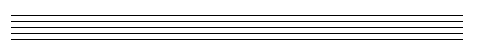
Standard
Information format or technical specification on which
computer, synthesizer,… manufacturers
agree and which is used to create compatible systems. The
MIDI system format is a standard
which allows the musical exchange of information between
different machines and software.
Start
- A parameter used to
influence the notes played. It is
available through the instruments view and is used to delay or advance
the note starting times.
- The recorder window button used to
start playing a score.
Staves characteristics
A Pizzicato dialog box used to specify braces, measure numbers,… It can be
reached with a double-click to the left of a staff, with the measure tool.
Staves groups
The staves of the instruments can be
connected to form staves groups.
Usually, the staves are grouped by families of
instruments on an orchestra score.
Stem
A vertical line fixed on the
head of a note. The double whole note and the whole note do not have a stem. All other rhythmic
values have one. The
stem can be oriented down (it is placed left to the note
head) or up (it is placed right to the note head):

Strings
Designates the family of stringed instruments played with a bow like the violin, the
cello…
Sustain pedal
It is the equivalent of the piano right pedal. By
holding this pedal down, the resonance of a note is hold after the note is released
(the exact duration depends on the type of sound selected
in the synthesizer). This
effect is sent in MIDI with a
specific message.
Synthesizer
An electronic device used to create conventional or
imaginary instrument
sounds.
System (of staves)
A system consist of several staves
(with one or more measures) which are superimposed and
connected on the left by a vertical line:
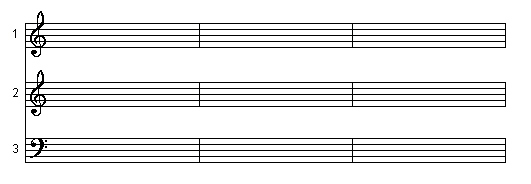
Tablature
A special staff formed by 6 lines
representing the 6 strings of a guitar. It is used to
write a guitar score by specifying which string and fret
to use to play a note.
Tabulator
A key located on the left part of the computer keyboard, above the
CAPS Lock key. Here is its aspect:

Templates
It is a set of prepared scores which can be used to
start working. Most of the orchestral instruments,
various orchestral scores, variety groups, among others,
are provided with Pizzicato.
Tempo
The speed with which measure beats
are played. For example, a tempo of 100 quarter notes per minute means that the
equivalent of 100 quarter notes are played in one minute.
Tessitura
See Register.
Text
It is possible to add text on the
score, to specify comments concerning
performance, to add a title, a page number,… These
elements are called text areas. They are added and
handled using the text tool.
Text box
A graphic area found in dialog
boxes, used to
fill in text. It is surrounded by a
black edge and a text cursor blinks where the next text
character will be added.
Theme
- A succession of notes and rhythms forming a musical
sentence, used as the basis to construct a musical
work.
- In the Pizzicato musical libraries, a
theme is represented by one or more notes each
associated with a rhythmic
value.
Third
An interval formed by a succession of 3 consecutive notes in
a scale. The interval from C to E (C-D-E)
forms a third.
Tie
When two notes of the same pitch
are connected with a curve, it is called a tie. It means
that the second note is a prolongation of the first note.
It is a way of building a rhythmic
value, used for example to hold a note through a measure bar:

Timbre
It is the characteristic of a sound
that lets you distinguish the kind of instrument that is
playing. A trumpet and a piano can play the same note (thus the same sound pitch) but
nevertheless it is very easy to differentiate them. This
is because the physical form of the air vibration these
instruments produce are different.
Time signature
A time signature is a sign placed at the beginning and
sometimes in the middle of a musical piece to show the
exact number of beats
contained in a measure. Here are
two examples:
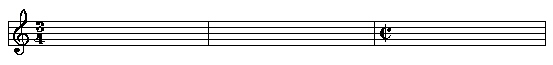
When this sign is placed at the end of
a staff, it is known as a courtesy time
signature, because it informs the performer that there is a time signature change occurring
on the next measure.
Title bar
The upper part of a window. The title of the window is displayed in it.
When clicking in this zone, you can move the window
around.
To move
Often used to specify a click and drag
operation with the mouse. You can
move a measure a bit lower by clicking and dragging this measure with the mouse.
Tonal
A term used to qualify a chord, a musical
passage, an interval,…
when it is constructed on a tonality.
Tonality
A context of notes used to write a
musical passage. The C
major tonality contains notes C, D, E, F, G, A and B.
Tone
Sound interval which
separates three consecutive musical keyboard keys,
whether black or white. Between C and D, there is one tone.
Tool
For each aspect of musical
notation, Pizzicato offers a
tool used to handle that aspect.
Before using a tool, it should be selected on the palette or by using its shortcut. The Pizzicato tools are
located in the various palettes that can be opened in the
Tools menu.
Transcription
The operation that consists in transforming a musical keyboard performance
into standard musical
notation.
Transpose
- The operation which consists in shifting all notes up or down, with the same
shift interval
for each note.
- Working option of melodies and themes in the Pizzicato composition
libraries. When transposition is authorized, the melody or the theme
will be transposed according to the lowest note
of the current
chord.
Tremolo
A sound effect created by a
variation of the sound volume.
Trill
Fast alternation between 2 notes.
It is written for example as:
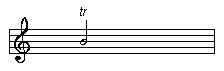
Triplet
A group of three notes played in a
duration normally
assigned for two:

Tuplet
General term used to designate an irregular group of notes (which cannot be written by
combinations of standard rhythmic
values like the quarter notes, half
notes, eighth
notes, ...).
Vectorial (drawing)
Type of drawing formed with simple objects
(rectangles, lines, ellipses, text areas…). Each
object can be modified or moved. A vectorial drawing
memorizes the position and the properties of each object,
as opposed to the bitmap drawing, where only the color of
each dot forming the picture is memorized. A bitmap does
not let you move or modify an object later, because the
logical link between the object and all dots representing
it is lost.
Velocity
It is the force or speed with which a musical key is
hit. This value is sent in midi and
the synthesizer takes it into
account to play the note. With Pizzicato, you can modify the note
velocities with symbols you place on the score.
Velocity mode
The Pizzicato instrument view lets you determine the velocity
mode associated with a track. Four values are possible.
RV (recorded velocity) takes into account the velocity
recorded in real time.
SV (symbols velocity) takes into account the velocity
established by midi symbols. CV
(combined velocity) takes into account the recorded
velocity first and when it does not exist, the symbols
velocity is taken into account. AV (average velocity)
computes an average between the two.
Vibrato
A vibration introduced in a sound
by slightly modifying the pitch of the sound in a cyclic
way.
View
Pizzicato offers several ways
to visualize the contents of a document. Each
visualization is presented by a window
called a view. Thus, the score view
lets you to observe the contents of the document in musical notation. The instruments view
lets you influence the instruments characteristics,…
Vivace
Italian term meaning sharp.
Added in a score, it specifies to the performer to take a rather fast tempo (110/130 quarter notes per minute for example).
Volume
It is the sound loudness played
by an instrument.
The volume of each instrument can be regulated by the
instruments view. In MIDI,
the volume is specified with a specific message.