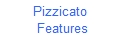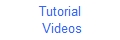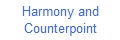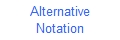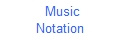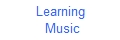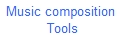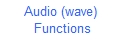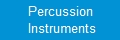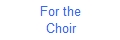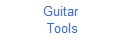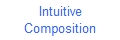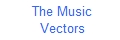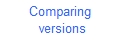Writing And Playing Drums and Percussion
With Pizzicato music software, you can write scores for drums and percussion instruments and you can hear the sound result through the sound card or external MIDI synthesizer.

Drums and Percussion Notation
Drums and percussion instruments have particularities regarding notation and the link between the score and a sound card or a MIDI synthesizer. There are two types of percussion instruments: chromatic percussion instruments with which you can play a melody (xylophone, vibes, timpani,...) and drums and percussion instruments with an undefined pitch (bass drum, cymbals, maracas,...).
The first ones are written on a standard 5 lines staff. They are not a problem neither for notation nor for MIDI, because they react to the note pitch as any other instrument (you write a C, you hear a C).
For the drums and percussion instruments with an undefined pitch, the situation is different. For those instruments, the idea of a "note of music" looses its melodic meaning, because a note is heard as a particular sound effect and is not associated to a real note pitch like C, D or E.

As a drum instrument is not naturally associated to a specific note of the scale, the mapping of instruments on the lines of a staff is free. For such a staff, we do not use a standard G of F clef, but we often use a drum clef:
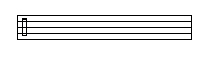
Notation Convention For Drums and Percussion Instruments
There are various conventions used, according to the percussion set that is playing. A 5 lines staff may be used, by specifying at the beginning of the score the various instruments used, as for instance:
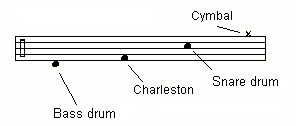
Various symbols may be assigned to represent specific instruments (here above, a cross for the symbal). With Pizzicato, you can select the note head by the following dialog box:
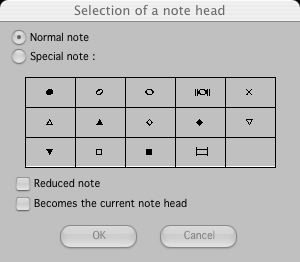
In symphonic orchestra scores, one line staves are often used for each drum instrument and all rhythms are drawn on that line:
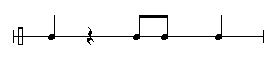
With Pizzicato, you can create one or more percussion staves, each with 1 to 16 lines. You can determine how the lines are displayed with the following dialog box:
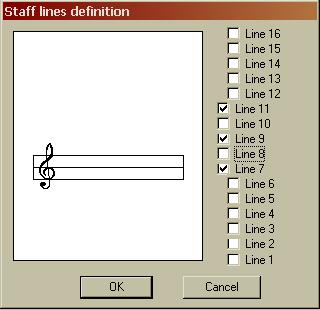
The General MIDI Standard For Drums Instruments
Most of the time, a sound card (or an external synthesizer) can play the drums instruments. With that purpose in mind, a standard has been established regarding the way these instruments are mapped on the musical keyboard. MIDI channel 10 is reserved for drums and when we send a note command to that channel, the corresponding instrument is heard. Here is the table of drums instruments available in most sound cards and synthesizers that comply to General MIDI (GM):
| B 0 | Acoustic Bass Drum | B 2 | Ride Cymbal 2 |
| C 1 | Bass Drum | C 3 | Hi Bongo |
| C# 1 | Side Stick | C# 3 | Low Bongo |
| D 1 | Acoustic Snare Drum | D 3 | Mute Hi Conga |
| D# 1 | Hand Clap | D# 3 | Open Hi Conga |
| E 1 | Electric Snare Drum | E 3 | Low Conga |
| F 1 | Low Floor Tom | F 3 | High Timbale |
| F# 1 | Closed Hi-Hat | F# 3 | Low Timbale |
| G 1 | High Floor Tom | G 3 | High Agogo |
| G# 1 | Pedal Hi-Hat | G# 3 | Low Agogo |
| A 1 | Low Tom | A 3 | Cabasa |
| A# 1 | Open Hi-Hat | A# 3 | Maracas |
| B 1 | Low Mid Tom | B 3 | Short Whistle |
| C 2 | Hi Mid Tim | C 4 | Long Whistle |
| C# 2 | Crash Cymbal 1 | C# 4 | Short Guiro |
| D 2 | High Tom | D 4 | Long Guiro |
| D# 2 | RIde Cymbal 1 | D# 4 | Claves |
| E 2 | Chinese Cymbal | E 4 | Hi Wood Block |
| F 2 | Ride Bell | F 4 | Low Wood Block |
| F# 2 | Tambourine | F# 4 | Mute Cuica |
| G 2 | Splash Cymbal | G 4 | Open Cuica |
| G# 2 | Cowbell | G# 4 | Mute Triangle |
| A 2 | Crash Cymbal 2 | A 4 | Open Triangle |
| A# 2 | Vibraslap |
Drum Maps
If we were to place all these instruments on one single staff, the resulting score would be hardly legible. Often, only a small number of the above instruments are placed on a staff. To do that, there must be a way to specify which staff note corresponds to what drum instrument. With Pizzicato, you can create drum maps, by assigning one instrument to each line or between each line of a staff:
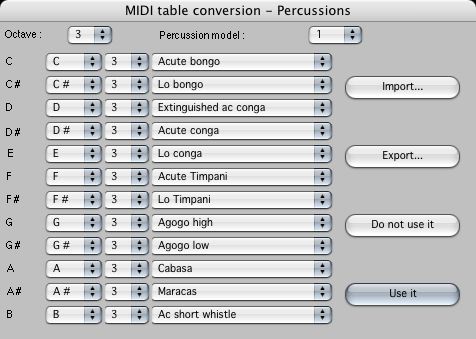
Through this dialog box, you can easily assign for instance the bass drum to the first line, the snare drum to the second line,... as you want them to be.
Prepared Templates For Writing Drums
You may of course create your own drum templates, but Pizzicato has also prepared templates for the use of the General MIDI standard, based on 5 staves. Here is how they look like:
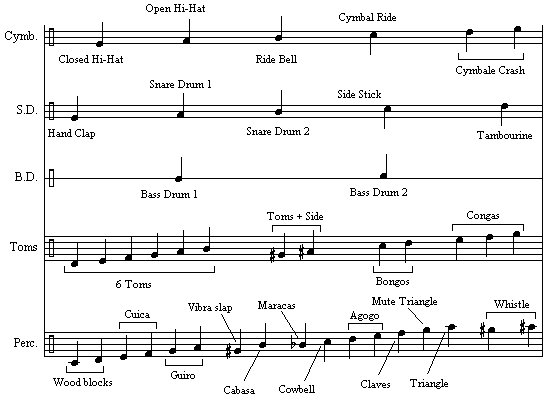
You may use the whole set or just one of them. By simply writing a note at a specific height on a staff, you will hear the corresponding intrument, played with the assigned rhythm. Another Pizzicato tool lets you "drag/drop" 1 line staves with individual percussion instruments in an orchestral score:
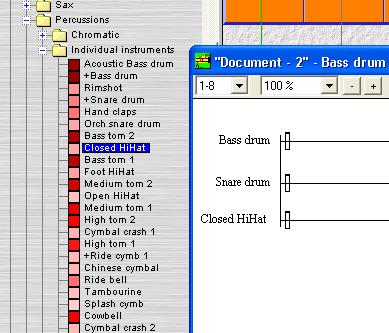
Summary
With the above Pizzicato tools, you will be able to create scores for drums and percussion. The notation may be standard or customized. With the drums maps and the prepared templates, Pizzicato will play your drums and percussion scores correctly.
Here are the Pizzicato versions that provide notation for drums and percussion:
- Pizzicato Drums and Percussion is specifically designed for music notation of drums and percussion instruments. You can use up to 8 staves, each one with 1 up to 16 lines to which you can assign a percussion or drum instrument.
- Pizzicato Notation is a full score editor that offers you all the notation features found in any other Pizzicato versions. It contains all the tools you need to write, print and listen to music scores, from the soloist to the full orchestra.
- Pizzicato Professional contains every function available in the 10 other versions of Pizzicato. You can use all the features for music notation as well as all the tools for intuitive music composition and combine them in the same software.
You can also compare the different versions of Pizzicato at:
www.arpegemusic.com/differences.htm
==>
Get
Pizzicato and write your
drums and percussion scores!
Order Pizzicato today by clicking here

All rights reserved for all countries
Pizzicato is a trademark owned by Arpege sprl