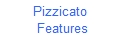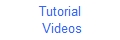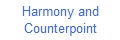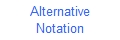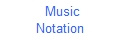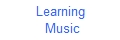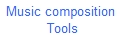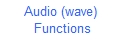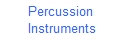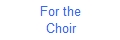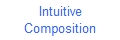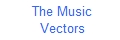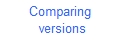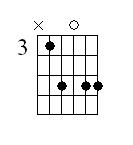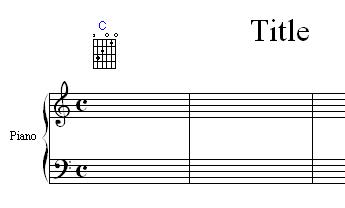Guitar Tools
The way notes are written on a 5 lines staff is not natural compared to the finger positions on the guitar strings. So a specific notation system was developed for the guitar: the tablature.
The tablature uses one staff line for each string of the guitar. This gives us a 6 lines staff for the standard guitar. The lower line corresponds to the lowest pitch string.
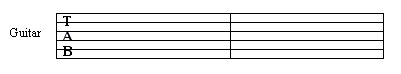
With Pizzicato 3.3, you can prepare, write, print and listen to guitar scores with tablatures:
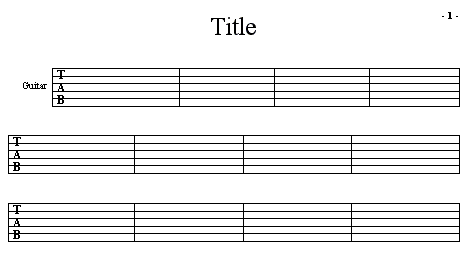
You can write notes on a tablature similarly as with a normal staff, except that note heads are replaced by a number showing which fret must be used to play that note. Here is an example:
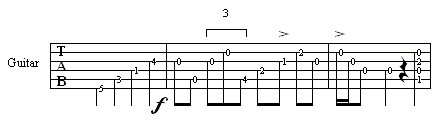
The Guitar Fret Board Window
A new window represents the fret board of a guitar and may be used to play the notes as on a real guitar. You can also see the note names appear as the score/tablature is played. This can help you to play a score or experiment the correct note positions on the fret board.
A Specific Tool Palette For The Guitar
Add the standard guitar notation symbols thanks to a new tool palette grouping the most standard symbols that you can find in a guitar score.
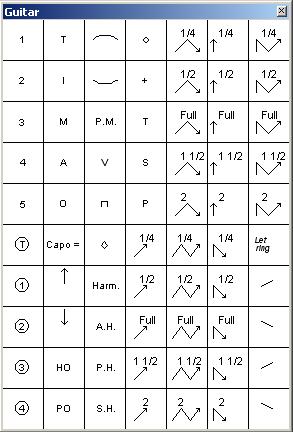
Automatic Transfer Between The Tablature And The Staff
You can associate a normal staff with a tablature. Any note you write on the staff will then be transcribed to the tablature and vice versa.
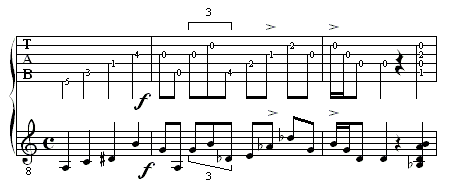
You can for instance open a MIDI file and associate tablatures to one or more staves of the imported MIDI file. With a simple copy/paste you can then view the score as a tablature.
The Chord Diagrams
In combination with a tablature or normal staff, you can use the guitar chord diagrams. These diagrams are representing the physical position of the fingers on the fret board to play a chord:
A dialog helps you select a chord and a diagram is proposed.
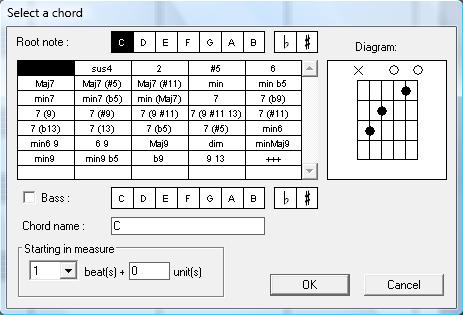
When several diagrams are possible, you can select the one you want by clicking on the diagram and a selection of all possible diagrams is displayed.
The diagrams will then appear on the score, associated with the chord name.
The Tablature and Diagrams Libraries
The principles of tablatures, chords diagrams and guitar fret board also apply to any fretted instruments as the banjo, electric bass,... Pizzicato has a library of about 240 fretted instruments and you can then use all these tools for each instrument.
You can also customize the way an instrument is tuned by specifying the open string notes and you can create custom chord diagrams.
In brief, a dialog lets you create a chord diagram library by taking into account specific physical constraints as the number of strings and frets that can be used, the mean position on the fret board,... so that you can create a library of chords according to difficulty level.
You can easily recreate the full library by specifying your preferences, for any fretted instrument.
All these tools make it possible to create stunningly realistic and flexible scores for the guitar.
If you only need to write scores for the guitar, then you can buy Pizzicato Guitar.
Pizzicato Professional, Beginner and Notation also enable you to write guitar scores, that you can then combine with other instruments.
=> Order Pizzicato now and write your tablatures!
Order Pizzicato right now by clicking here

All rights reserved for all countries
Pizzicato is a trademark owned by Arpege sprl