Applying articulations to a selection of notes
With Pizzicato version 3.6.1, you can also automatically apply
articulation symbols (accent, staccato,...) on a selection of
measures and/or individual selected notes. To use this, you must
first select the measures or notes and then select the Apply
symbols... item from the Edit menu (or from the
contextual right-click menu on the selection) and the following
dialog box appears: Click on one or more of the symbols and validate the dialog
box. The symbols are then automatically applied to the notes of
the selection. By default, Pizzicato will continue to check the positionning
of articulation symbols, for instance when you justify the
measures, change the page layout,... If you want to disable this,
you can uncheck the Automatic adjustement of articulations
box in the Options, Additional options... dialog box.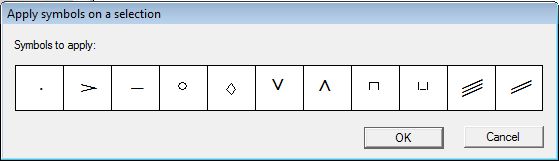

All rights reserved for all countries
Pizzicato is a trademark owned by Arpege sprl





























